We’re excited to announce that Portfolio for JIRA 2.0 has arrived, featuring a new integration with JIRA Software – redesigned from the ground up. By loading data dynamically from JIRA Software, you can plan in real time and everything will always be up to date. The new integration means you can say goodbye to manually tracking progress and status using disconnected tools like spreadsheets. Your team’s work in JIRA will automatically roll up into Portfolio so you can get visibility across all teams and projects at a glance.
Wait, what’s Portfolio for JIRA again?
Need a recap on what Portfolio for JIRA is, before you dive into the specifics of 2.0? Portfolio for JIRA is the agile portfolio management tool built for JIRA. Plan and forecast realistic release dates and optimize your schedule in real time, so you know when you can deliver. Manage team availabilities and skill sets so you can avoid bottlenecks and ensure the right people are available when needed. Make fast prioritization and tradeoff decisions so you can answer the ‘what-if’ questions and instantly see the impact in the plan. And set business goals and track progress to make sure you execute on your strategy. Watch the video below to see what Portfolio can do… in less than a minute!
What’s new in Portfolio for JIRA 2.0
Plug and plan in less than a minute
When your teams are working in JIRA Software, you don’t want to manually import and export their data for your planning and reporting needs. Because Portfolio for JIRA is now seamlessly integrated with JIRA, you can create a portfolio plan instantly by connecting directly to your team’s work, and it will always be up to date with the latest data. By following the set-up wizard, you can have a portfolio plan ready to go in under a minute. Connect to your boards, projects or filters from JIRA Software, select your relevant releases, add your teams, and confirm your scope. Voila! You have a live portfolio plan.

Real-time visibility across all teams and projects
When planning, you need to be able to make fast prioritization and tradeoff decisions and instantly see the impact in the plan. As Portfolio for JIRA is dynamically connected to your teams work in JIRA, it will always be up to date with the latest data so you can optimize your schedule in real time. Add a story to a sprint? It’ll show up in Portfolio. Change the rank of a story? It’ll update in Portfolio. Change the release date of your version? It’ll be reflected in Portfolio. Every change that happens in JIRA will get automatically updated in Portfolio. As a result of this integration, it seemed only natural to add in some cool new features too, like keeping sprints in Portfolio in sync with the agile boards, automatically scheduling issues to the JIRA issue assignees (at the hierarchy level of your choice) and setting dependencies in Portfolio to match issue link types set up in JIRA. For example, issue A blocks issue B in JIRA, then issue A will be scheduled before issue B in Portfolio.
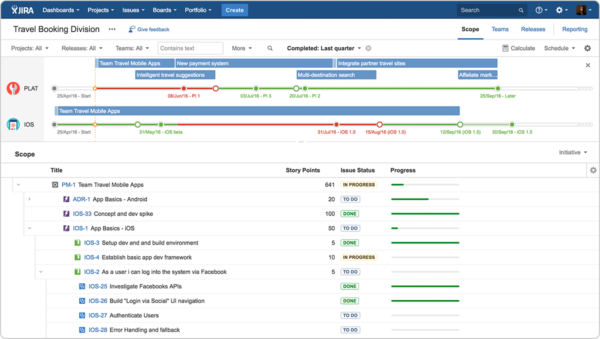
Sandbox planning for playing with what-ifs
Planning works best in a planning sandbox, where you can freely play with the numbers and trial different what-if scenarios. Whilst you want the data you play with to be up to date (i.e. the data pulled from JIRA Software into Portfolio for JIRA) to ensure your scenarios are realistic, you don’t necessarily want the changes you make in Portfolio to be pushed into JIRA Software immediately. One of the many benefits of Portfolio 2.0 is the freedom to play in a sandbox – you can create what-if scenarios and only commit to JIRA Software when you’re ready. If you’ve ever had trouble seeing what changes were made, now they’re easier to see. With the new review changes dialog, you have a full view of all changes made before committing them back to JIRA Software. This makes it easy for the team to sit down and review the changes together, and then commit to the changes as a team
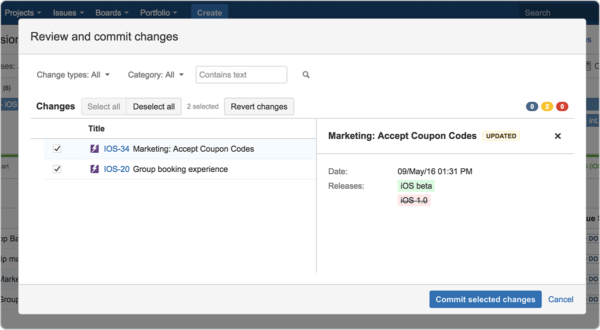
If you want to jump into the details of Portfolio for JIRA, you can view an end-to-end demo here.
See how Rosetta Stone does scaled agile with Portfolio for JIRA
Want to see Portfolio 2.0 in practice? Rosetta Stone, a global language learning and literacy company, uses both JIRA Software and Portfolio for JIRA to scale agile across 15 teams in 8 locations. Todd, the head of PMO at Rosetta Stone® says that “getting multiple teams to move forward in the same direction at the same velocity is an incredibly hard problem. Scaled agile helps us solve that problem as it gives us absolute visibility across all teams and helps us move forward at the same pace. Using JIRA Software and Portfolio for JIRA allows us to see what all teams are doing at the same time. This is extremely important when you have as many dependencies as we have between teams.”
The wait is over. Portfolio for JIRA 2.0 is here! Try it free for 30 days.
If you want to jump into the details of Portfolio 2.0, you can view an end-to-end demo here. If you want to find out more about Portfolio 2.0 and ask your questions live, join the Principal Product Manager for Portfolio, Martin Suntinger, for the Portfolio 2.0 webinar with live Q&A. As always, happy planning! 
If you’re as excited about the possibilities of Portfolio for JIRA 2.0 as we are, share the news on your social network of choice so others can learn about it, too!
The post The wait is over. Portfolio for JIRA 2.0 is here! appeared first on Atlassian Blogs.